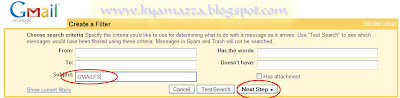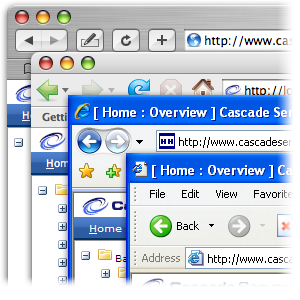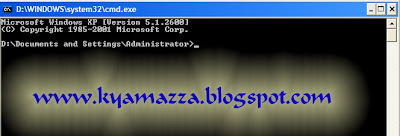what is the ERP ???
ERP
Enterprise Resource Planning
What is the ERP?
What is ERP
ERP is the acronym of Enterprise Resource Planning. ERP utilizes ERP software applications to improve the performance of organizations' resource planning, management control and operational control. ERP software is multi-module application software that integrates activities across functional departments, from product planning, parts purchasing, inventory control, and product distribution, to order tracking. ERP software may include application modules for the finance, accounting and human resources aspects of a business.
ERP vs. CRM and SCM
CRM (Customer Relationship Management) and SCM (Supply Chain Management) are two other categories of enterprise software that are widely implemented in corporations and non-profit organizations. While the primary goal of ERP is to improve and streamline internal business processes, CRM attempts to enhance the relationship with customers and SCM aims to facilitate the collaboration between the organization, its suppliers, the manufacturers, the distributors and the partners.
ERP Definition - A Systems Perspective
ERP, often like other IT and business concepts, are defined in many different ways. A sound definition should several purposes:
1. It answers the question of "what is ... ?".
2. It provides a base for defining more detailed concepts in the field - ERP software, ERP systems, ERP implementation etc.
3. It provides a common ground for comparison with related concepts - CRM, SCM etc.
4. It helps answer the basic questions in the field - benefits of ERP, the causes of ERP failure etc.
A definition of ERP based on Systems Theory can server those purposes.
ERP is a system which has its goal, components, and boundary.
The Goal of an ERP System - The goal of ERP is to improve and streamline internal business processes, which typically requires reengineering of current business processes.
The Components of an ERP System - The components of an ERP system are the common components of a Management Information System (MIS).
• ERP Software - Module based ERP software is the core of an ERP system. Each software module automates business activities of a functional area within an organization. Common ERP software modules include product planning, parts purchasing, inventory control, product distribution, order tracking, finance, accounting and human resources aspects of an organization.
• Business Processes - Business processes within an organization falls into three levels - strategic planning, management control and operational control. ERP has been promoted as solutions for supporting or streamlining business processes at all levels. Much of ERP success, however, has been limited to the integration of various functional departments.
• ERP Users - The users of ERP systems are employees of the organization at all levels, from workers, supervisors, mid-level managers to executives.
• Hardware and Operating Systems - Many large ERP systems are UNIX based. Windows NT and Linux are other popular operating systems to run ERP software. Legacy ERP systems may use other operating systems.
The Boundary of an ERP System - The boundary of an ERP system is usually small than the boundary of the organization that implements the ERP system. In contrast, the boundary of supply chain systems and ecommerce systems extends to the organization's suppliers, distributors, partners and customers. In practice, however, many ERP implementations involve the integration of ERP with external information systems.
And ……………………………………………………………………………………
ERP, which is an abbreviation for Enterprise Resource Planning, is principally an integration of business management practices and modern technology. Information Technology (IT) integrates with the core business processes of a corporate house to streamline and accomplish specific business objectives. Consequently, ERP is an amalgamation of three most important components; Business Management Practices, Information Technology and Specific Business Objectives.
In simpler words, an ERP is a massive software architecture that supports the streaming and distribution of geographically scattered enterprise wide information across all the functional units of a business house. It provides the business management executives with a comprehensive overview of the complete business execution which in turn influences their decisions in a productive way.
At the core of ERP is a well managed centralized data repository which acquires information from and supply information into the fragmented applications operating on a universal computing platform.
Information in large business organizations is accumulated on various servers across many functional units and sometimes separated by geographical boundaries. Such information islands can possibly service individual organizational units but fail to enhance enterprise wide performance, speed and competence.
The term ERP originally referred to the way a large organization planned to use its organizational wide resources. Formerly, ERP systems were used in larger and more industrial types of companies. However, the use of ERP has changed radically over a period of few years. Today the term can be applied to any type of company, operating in any kind of field and of any magnitude.
Today's ERP software architecture can possibly envelop a broad range of enterprise wide functions and integrate them into a single unified database repository. For instance, functions such as Human Resources, Supply Chain Management, Customer Relationship Management, Finance, Manufacturing Warehouse Management and Logistics were all previously stand alone software applications, generally housed with their own applications, database and network, but today, they can all work under a single umbrella - the ERP architecture.
In order for a software system to be considered ERP, it must provide a business with wide collection of functionalities supported by features like flexibility, modularity & openness, widespread, finest business processes and global focus.
Integration is Key to ERP Systems
Integration is an exceptionally significant ingredient to ERP systems. The integration between business processes helps develop communication and information distribution, leading to remarkable increase in productivity, speed and performance.
The key objective of an ERP system is to integrate information and processes from all functional divisions of an organization and merge it for effortless access and structured workflow. The integration is typically accomplished by constructing a single database repository that communicates with multiple software applications providing different divisions of an organization with various business statistics and information.
Although the perfect configuration would be a single ERP system for an entire organization, but many larger organizations usually deploy a single functional system and slowly interface it with other functional divisions. This type of deployment can really be time-consuming and expensive.
The Ideal ERP System
An ERP system would qualify as the best model for enterprise wide solution architecture, if it chains all the below organizational processes together with a central database repository and a fused computing platform.
Manufacturing
Engineering, resource & capacity planning, material planning, workflow management, shop floor management, quality control, bills of material, manufacturing process, etc.
Financials
Accounts payable, accounts receivable, fixed assets, general ledger, cash management, and billing (contract/service)
Human Resource
Recruitment, benefits, compensations, training, payroll, time and attendance, labor rules, people management
Supply Chain Management
Inventory management, supply chain planning, supplier scheduling, claim processing, sales order administration, procurement planning, transportation and distribution
Projects
Costing, billing, activity management, time and expense
Customer Relationship Management
Sales and marketing, service, commissions, customer contact and after sales support
Data Warehouse
Generally, this is an information storehouse that can be accessed by organizations, customers, suppliers and employees for their learning and orientation
ERP Systems Improve Productivity, Speed and Performance
Prior to evolution of the ERP model, each department in an enterprise had their own isolated software application which did not interface with any other system. Such isolated framework could not synchronize the inter-department processes and hence hampered the productivity, speed and performance of the overall organization. These led to issues such as incompatible exchange standards, lack of synchronization, incomplete understanding of the enterprise functioning, unproductive decisions and many more.
For example: The financials could not coordinate with the procurement team to plan out purchases as per the availability of money.
Hence, deploying a comprehensive ERP system across an organization leads to performance increase, workflow synchronization, standardized information exchange formats, complete overview of the enterprise functioning, global decision optimization, speed enhancement and much more.
Implementation of an ERP System
Implementing an ERP system in an organization is an extremely complex process. It takes lot of systematic planning, expert consultation and well structured approach. Due to its extensive scope it may even take years to implement in a large organization. Implementing an ERP system will eventually necessitate significant changes on staff and work processes. While it may seem practical for an in-house IT administration to head the project, it is commonly advised that special ERP implementation experts be consulted, since they are specially trained in deploying these kinds of systems.
Organizations generally use ERP vendors or consulting companies to implement their customized ERP system. There are three types of professional services that are provided when implementing an ERP system, they are Consulting, Customization and Support.
o Consulting Services - are responsible for the initial stages of ERP implementation where they help an organization go live with their new system, with product training, workflow, improve ERP's use in the specific organization, etc.
o Customization Services - work by extending the use of the new ERP system or changing its use by creating customized interfaces and/or underlying application code. While ERP systems are made for many core routines, there are still some needs that need to be built or customized for a particular organization.
o Support Services - include both support and maintenance of ERP systems. For instance, trouble shooting and assistance with ERP issues.
The ERP implementation process goes through five major stages which are Structured Planning, Process Assessment, Data Compilation & Cleanup, Education & Testing and Usage & Evaluation.
1. Structured Planning: is the foremost and the most crucial stage where an capable project team is selected, present business processes are studied, information flow within and outside the organization is scrutinized, vital objectives are set and a comprehensive implementation plan is formulated.
2. Process Assessment: is the next important stage where the prospective software capabilities are examined, manual business processes are recognized and standard working procedures are constructed.
3. Data Compilation & Cleanup: helps in identifying data which is to be converted and the new information that would be needed. The compiled data is then analyzed for accuracy and completeness, throwing away the worthless/unwanted information.
4. Education & Testing: aids in proofing the system and educating the users with ERP mechanisms. The complete database is tested and verified by the project team using multiple testing methods and processes. A broad in-house training is held where all the concerned users are oriented with the functioning of the new ERP system.
5. Usage & Evaluation: is the final and an ongoing stage for the ERP. The lately implemented ERP is deployed live within the organization and is regularly checked by the project team for any flaw or error detection.
Advantages of ERP Systems
There are many advantages of implementing an EPR system. A few of them are listed below:
o A perfectly integrated system chaining all the functional areas together
o The capability to streamline different organizational processes and workflows
o The ability to effortlessly communicate information across various departments\
o Improved efficiency, performance and productivity levels
o Enhanced tracking and forecasting
o Improved customer service and satisfaction
Disadvantages of ERP Systems
While advantages usually outweigh disadvantages for most organizations implementing an ERP system, here are some of the most common obstacles experienced:
o The scope of customization is limited in several circumstances
o The present business processes have to be rethought to make them synchronize with the ERP
o ERP systems can be extremely expensive to implement
o There could be lack of continuous technical support
o ERP systems may be too rigid for specific organizations that are either new or want to move in a new direction in the near future
Enterprise Resource Planning
What is the ERP?
What is ERP
ERP is the acronym of Enterprise Resource Planning. ERP utilizes ERP software applications to improve the performance of organizations' resource planning, management control and operational control. ERP software is multi-module application software that integrates activities across functional departments, from product planning, parts purchasing, inventory control, and product distribution, to order tracking. ERP software may include application modules for the finance, accounting and human resources aspects of a business.
ERP vs. CRM and SCM
CRM (Customer Relationship Management) and SCM (Supply Chain Management) are two other categories of enterprise software that are widely implemented in corporations and non-profit organizations. While the primary goal of ERP is to improve and streamline internal business processes, CRM attempts to enhance the relationship with customers and SCM aims to facilitate the collaboration between the organization, its suppliers, the manufacturers, the distributors and the partners.
ERP Definition - A Systems Perspective
ERP, often like other IT and business concepts, are defined in many different ways. A sound definition should several purposes:
1. It answers the question of "what is ... ?".
2. It provides a base for defining more detailed concepts in the field - ERP software, ERP systems, ERP implementation etc.
3. It provides a common ground for comparison with related concepts - CRM, SCM etc.
4. It helps answer the basic questions in the field - benefits of ERP, the causes of ERP failure etc.
A definition of ERP based on Systems Theory can server those purposes.
ERP is a system which has its goal, components, and boundary.
The Goal of an ERP System - The goal of ERP is to improve and streamline internal business processes, which typically requires reengineering of current business processes.
The Components of an ERP System - The components of an ERP system are the common components of a Management Information System (MIS).
• ERP Software - Module based ERP software is the core of an ERP system. Each software module automates business activities of a functional area within an organization. Common ERP software modules include product planning, parts purchasing, inventory control, product distribution, order tracking, finance, accounting and human resources aspects of an organization.
• Business Processes - Business processes within an organization falls into three levels - strategic planning, management control and operational control. ERP has been promoted as solutions for supporting or streamlining business processes at all levels. Much of ERP success, however, has been limited to the integration of various functional departments.
• ERP Users - The users of ERP systems are employees of the organization at all levels, from workers, supervisors, mid-level managers to executives.
• Hardware and Operating Systems - Many large ERP systems are UNIX based. Windows NT and Linux are other popular operating systems to run ERP software. Legacy ERP systems may use other operating systems.
The Boundary of an ERP System - The boundary of an ERP system is usually small than the boundary of the organization that implements the ERP system. In contrast, the boundary of supply chain systems and ecommerce systems extends to the organization's suppliers, distributors, partners and customers. In practice, however, many ERP implementations involve the integration of ERP with external information systems.
And ……………………………………………………………………………………
ERP, which is an abbreviation for Enterprise Resource Planning, is principally an integration of business management practices and modern technology. Information Technology (IT) integrates with the core business processes of a corporate house to streamline and accomplish specific business objectives. Consequently, ERP is an amalgamation of three most important components; Business Management Practices, Information Technology and Specific Business Objectives.
In simpler words, an ERP is a massive software architecture that supports the streaming and distribution of geographically scattered enterprise wide information across all the functional units of a business house. It provides the business management executives with a comprehensive overview of the complete business execution which in turn influences their decisions in a productive way.
At the core of ERP is a well managed centralized data repository which acquires information from and supply information into the fragmented applications operating on a universal computing platform.
Information in large business organizations is accumulated on various servers across many functional units and sometimes separated by geographical boundaries. Such information islands can possibly service individual organizational units but fail to enhance enterprise wide performance, speed and competence.
The term ERP originally referred to the way a large organization planned to use its organizational wide resources. Formerly, ERP systems were used in larger and more industrial types of companies. However, the use of ERP has changed radically over a period of few years. Today the term can be applied to any type of company, operating in any kind of field and of any magnitude.
Today's ERP software architecture can possibly envelop a broad range of enterprise wide functions and integrate them into a single unified database repository. For instance, functions such as Human Resources, Supply Chain Management, Customer Relationship Management, Finance, Manufacturing Warehouse Management and Logistics were all previously stand alone software applications, generally housed with their own applications, database and network, but today, they can all work under a single umbrella - the ERP architecture.
In order for a software system to be considered ERP, it must provide a business with wide collection of functionalities supported by features like flexibility, modularity & openness, widespread, finest business processes and global focus.
Integration is Key to ERP Systems
Integration is an exceptionally significant ingredient to ERP systems. The integration between business processes helps develop communication and information distribution, leading to remarkable increase in productivity, speed and performance.
The key objective of an ERP system is to integrate information and processes from all functional divisions of an organization and merge it for effortless access and structured workflow. The integration is typically accomplished by constructing a single database repository that communicates with multiple software applications providing different divisions of an organization with various business statistics and information.
Although the perfect configuration would be a single ERP system for an entire organization, but many larger organizations usually deploy a single functional system and slowly interface it with other functional divisions. This type of deployment can really be time-consuming and expensive.
The Ideal ERP System
An ERP system would qualify as the best model for enterprise wide solution architecture, if it chains all the below organizational processes together with a central database repository and a fused computing platform.
Manufacturing
Engineering, resource & capacity planning, material planning, workflow management, shop floor management, quality control, bills of material, manufacturing process, etc.
Financials
Accounts payable, accounts receivable, fixed assets, general ledger, cash management, and billing (contract/service)
Human Resource
Recruitment, benefits, compensations, training, payroll, time and attendance, labor rules, people management
Supply Chain Management
Inventory management, supply chain planning, supplier scheduling, claim processing, sales order administration, procurement planning, transportation and distribution
Projects
Costing, billing, activity management, time and expense
Customer Relationship Management
Sales and marketing, service, commissions, customer contact and after sales support
Data Warehouse
Generally, this is an information storehouse that can be accessed by organizations, customers, suppliers and employees for their learning and orientation
ERP Systems Improve Productivity, Speed and Performance
Prior to evolution of the ERP model, each department in an enterprise had their own isolated software application which did not interface with any other system. Such isolated framework could not synchronize the inter-department processes and hence hampered the productivity, speed and performance of the overall organization. These led to issues such as incompatible exchange standards, lack of synchronization, incomplete understanding of the enterprise functioning, unproductive decisions and many more.
For example: The financials could not coordinate with the procurement team to plan out purchases as per the availability of money.
Hence, deploying a comprehensive ERP system across an organization leads to performance increase, workflow synchronization, standardized information exchange formats, complete overview of the enterprise functioning, global decision optimization, speed enhancement and much more.
Implementation of an ERP System
Implementing an ERP system in an organization is an extremely complex process. It takes lot of systematic planning, expert consultation and well structured approach. Due to its extensive scope it may even take years to implement in a large organization. Implementing an ERP system will eventually necessitate significant changes on staff and work processes. While it may seem practical for an in-house IT administration to head the project, it is commonly advised that special ERP implementation experts be consulted, since they are specially trained in deploying these kinds of systems.
Organizations generally use ERP vendors or consulting companies to implement their customized ERP system. There are three types of professional services that are provided when implementing an ERP system, they are Consulting, Customization and Support.
o Consulting Services - are responsible for the initial stages of ERP implementation where they help an organization go live with their new system, with product training, workflow, improve ERP's use in the specific organization, etc.
o Customization Services - work by extending the use of the new ERP system or changing its use by creating customized interfaces and/or underlying application code. While ERP systems are made for many core routines, there are still some needs that need to be built or customized for a particular organization.
o Support Services - include both support and maintenance of ERP systems. For instance, trouble shooting and assistance with ERP issues.
The ERP implementation process goes through five major stages which are Structured Planning, Process Assessment, Data Compilation & Cleanup, Education & Testing and Usage & Evaluation.
1. Structured Planning: is the foremost and the most crucial stage where an capable project team is selected, present business processes are studied, information flow within and outside the organization is scrutinized, vital objectives are set and a comprehensive implementation plan is formulated.
2. Process Assessment: is the next important stage where the prospective software capabilities are examined, manual business processes are recognized and standard working procedures are constructed.
3. Data Compilation & Cleanup: helps in identifying data which is to be converted and the new information that would be needed. The compiled data is then analyzed for accuracy and completeness, throwing away the worthless/unwanted information.
4. Education & Testing: aids in proofing the system and educating the users with ERP mechanisms. The complete database is tested and verified by the project team using multiple testing methods and processes. A broad in-house training is held where all the concerned users are oriented with the functioning of the new ERP system.
5. Usage & Evaluation: is the final and an ongoing stage for the ERP. The lately implemented ERP is deployed live within the organization and is regularly checked by the project team for any flaw or error detection.
Advantages of ERP Systems
There are many advantages of implementing an EPR system. A few of them are listed below:
o A perfectly integrated system chaining all the functional areas together
o The capability to streamline different organizational processes and workflows
o The ability to effortlessly communicate information across various departments\
o Improved efficiency, performance and productivity levels
o Enhanced tracking and forecasting
o Improved customer service and satisfaction
Disadvantages of ERP Systems
While advantages usually outweigh disadvantages for most organizations implementing an ERP system, here are some of the most common obstacles experienced:
o The scope of customization is limited in several circumstances
o The present business processes have to be rethought to make them synchronize with the ERP
o ERP systems can be extremely expensive to implement
o There could be lack of continuous technical support
o ERP systems may be too rigid for specific organizations that are either new or want to move in a new direction in the near future